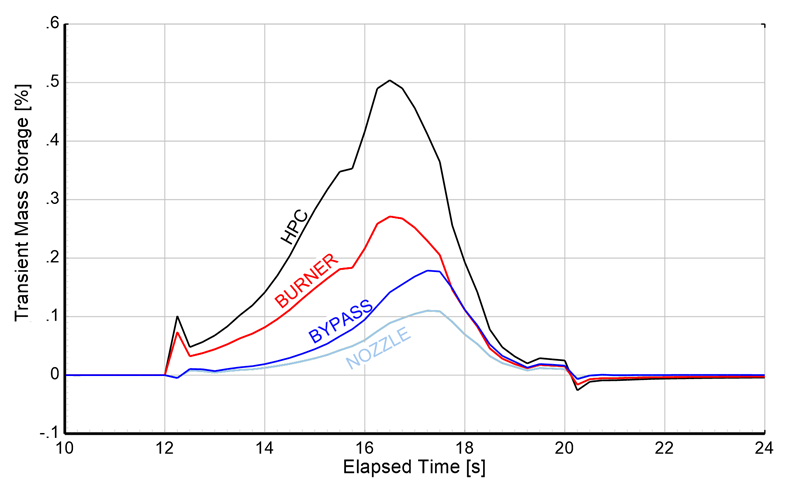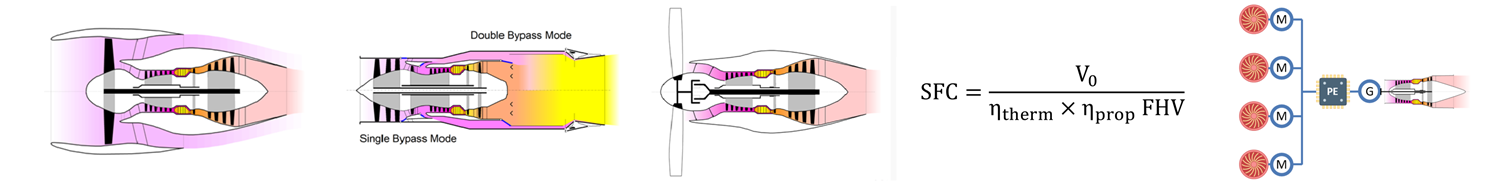The focus of my software development is ...
... the investigation of new algorithms, a task oriented program structure and the best way to apply the industry standard of a user interface, which is the Microsoft Ribbon design as seen in Word, Excel and PowerPoint. In this user interface are the command buttons arranged on tab sheets at the top of the window. Each tab sheet is dedicated to a specific task and groups together related commands, making it easier for users to find features.
I am using a simplified version of this interface because I don't require all of its features. The Quick Access Toolbar is extremely convenient. It is located above the tab sheets and contains the most frequently used commands:
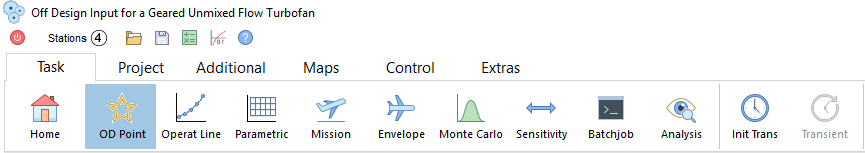
I am constantly improving my software for use in tutorials, publications, and consulting work. Below are some examples of what I have created with it and presented at conferences.
Engine geometry drawings (ISABE-2024-039, ASME GT2025-TOB-01-06)
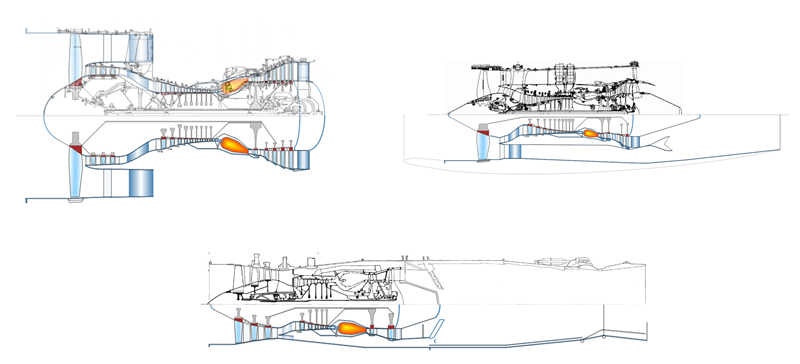
My convergence monitor (GPPS-TC-2025-0109)
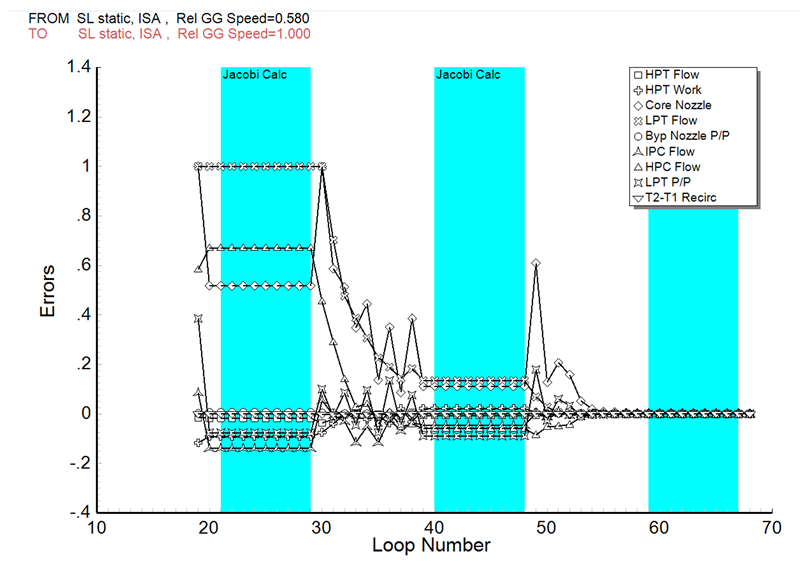
Adding color to efficiency contours improves the readability of compressor and turbine maps. (ASME GT2025-TOB-01-06)!
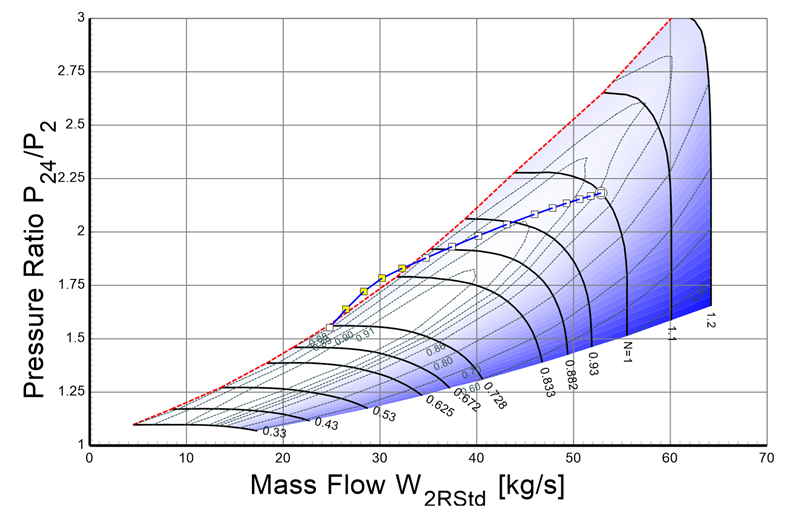
Additional insight is provided by component maps with specific work as the y-axis (ASME GT2025-TOB-01-06)
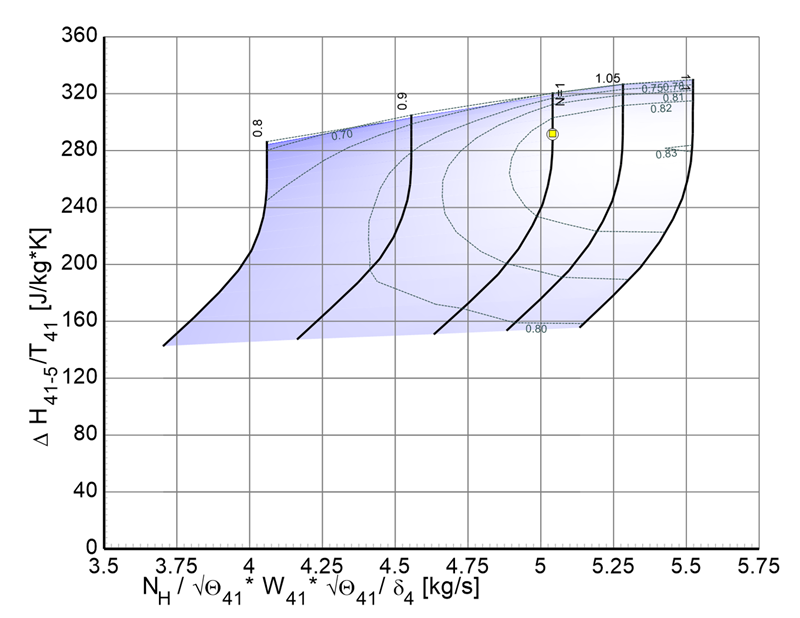
A Sankey diagram illustrates the flow of energy through the gas turbine (ASME GT2025-TOB-01-06).
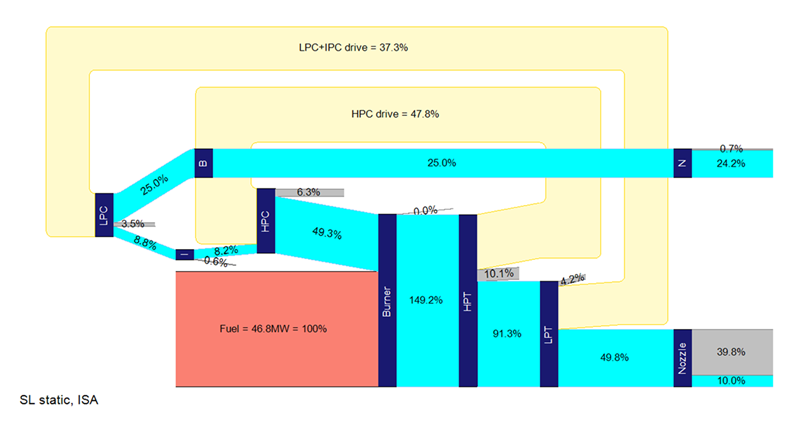
The amount of power that can be taken off during windmilling depends on the spool speed and the flight Mach number (Starting and Windmilling Tutorials).
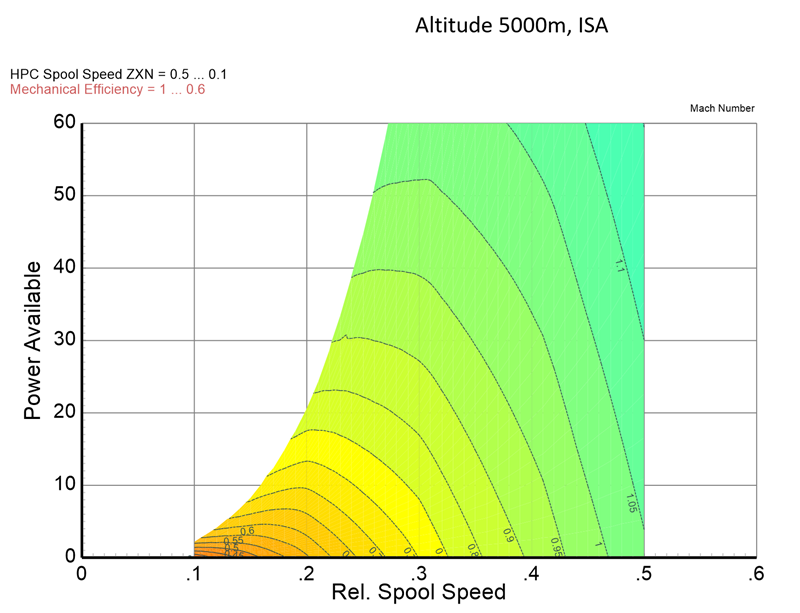
Simulation of engine run-down with and without consideration of heat soakage (ISABE-2024-039)
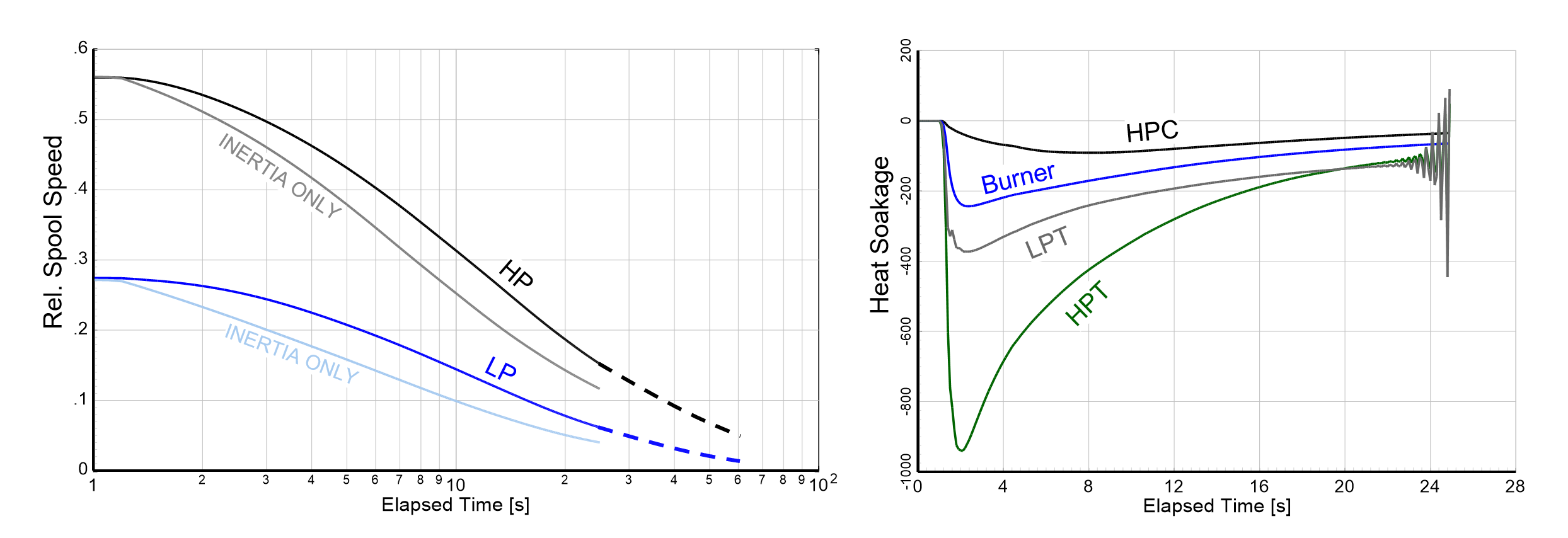
Considering volume filling in simulations of transients is often unnecessary because the effect is small (ISABE-2024-039).